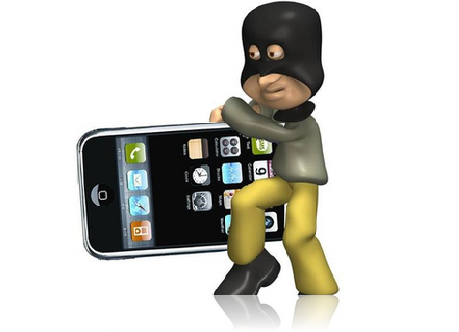In this high-tech world, everyone needs to adjust themselves to better accommodate present day’s needs. Touch typing is one of those things everyone should learn to interact with the online world in a professional way. Bearing this in mind, we are up with some easy tips and techniques that will surely help you learn touch typing fast. Let’s have a look at them;

Sitting posture
Your sitting posture really matters and could affect your typing performance if not adopted properly the way you should. All you need is to sit super straight while keeping your elbows at the right angle. Keep a fair distance (45 cm to 70 cm) between the screen and your eyes. Your wrists should be on the laptop or tabletop if you’re using separate keyboard with PC.
Choose the right online touch typing website
There’s no dearth of websites offering free online touch typing courses. All you need is to find the right one based on your requirements and preferences. You may browse with following search queries to get the best results in the search engine – online touch typing, free online touch typing, online touch typing courses or something like this. This will surely help you get to the right typing website.
Understand the keyword
Curve your fingers and place them on ASDF and JKL; keys on the keyboard. This is the right and recommended fingers placement to get started. These keys are called Home Keys and your fingers rest on them most of the time while typing. You just need to remember the keys with their locations. This will take a few days of practice to get used to.
Have something to add to this story? Please feel free to share your valuable thoughts with us in the comment box below.