A new version for Hdata Recovery Software is released on last Monday. With the latest, it provides a quick and deep scan level into the hard drive. This will help to recognize all the deleted files. Compare to other recovery tools, Hdata Recovery Software is a safe and clean tool to recover files, it’s designed for everyone use with the 1-Click-Recover-All Model.
Everyone will be able to download the free trial version of Hdata Recovery Software to start scanning the hard drive. It’s totally free to recognize the deleted files. To get more info about the program or download the latest version, please visit: http://www.hdatarecovery.com
A 3-Step Data Recovery Tutorial:
Step 1. Launch and click the button to start the scanning.

Step 2. HData Recovery will scan to find out your lost files quickly; just keep waiting until you see the scan result list, all the files in the list is recoverable.
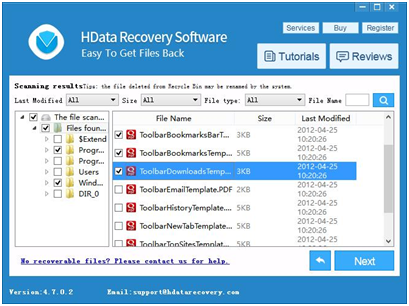
Step 3. Check the files you would like recover, you will be able to preview the files such as image, txt, doc or any others, which will help to make decision.

Features about Hdata Recovery
- Recover files from hard drive, camera card, USB and other media
- Recover files emptied from the Recycle Bin
- File recovery after accidental format or reinstalled Windows.
- Disk recovery after a hard disk crash
- Get back files after a partitioning error
- Get data back from RAW hard drives
- Recover documents, photos, video music and email.

Nelson Jenkins has been around the block, and it’s made him wise. He knows what he wants to write about, and how to do so effectively. He has an insatiable curiosity that drives him to explore new technologies in order to keep up with all of the latest developments in his field. He enjoys being on top of things, but also likes taking time off from work now and then just to relax or play games with friends – especially if there are good food involved!







