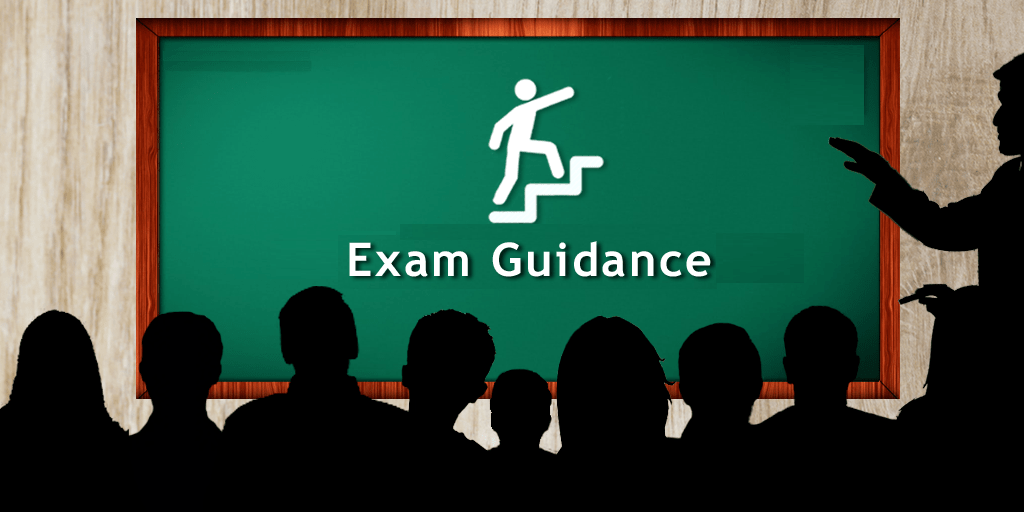Maintaining good customer relations in today’s hectic corporate world is more important than ever. Zoho CRM is one solution that has been gaining popularity to assist companies in effectively managing their client contacts. Zoho CRM could be the ideal choice for you if you are new to the world of customer relationship management (CRM) software or are thinking about making a transition. This blog will explain what Zoho CRM is, go over its main features, and show you how using Zoho customization and working with Zoho partners can help you grow your company.

Content
Understanding the Zoho CRM
Cloud-based software called Zoho CRM was created to assist companies in managing their customer service, marketing, and sales on one platform. Zoho CRM provides a flexible solution that can expand to meet your demands, regardless of the size of your company. It is a component of the wider Zoho suite, which consists of more than 45 integrated apps for tasks like finance and hiring, as well as email and collaboration.
Key Features of Zoho CRM
1. Lead management: You may gather leads from a variety of sources, including websites, social media, and trade exhibits, with the aid of Zoho CRM. It makes it possible for you to effectively score, nurture, and turn these leads into customers.
2. Contact Management: Maintain a thorough database with contact details, correspondence history, and social media profiles, and keep track of all your customer interactions.
3. Automation: Sales Automation is the process of automating everyday operations such as following up with emails, setting up appointments, and maintaining documentation. This frees up time for your sales team to concentrate on closing transactions.
4. Marketing Automation: Use Zoho CRM to plan, carry out, and analyze marketing initiatives. Monitor the effectiveness of your campaigns and gain insights to improve your tactics.
5. Reporting and Analytics: Comprehensive reporting and analytics features are provided by Zoho CRM. To gain a comprehensive understanding of your sales performance and make informed decisions, you can build custom reports and dashboards.
6. Mobile Access: You can manage your business while on the road with the Zoho CRM mobile app. You may stay in contact with your team, change records, and access customer data remotely.
7. Customization: You may customize Zoho CRM a lot. The system can be customized to match your unique business procedures, guaranteeing that it performs as required.
The Potential of Customization on Zoho
The adaptability of Zoho CRM is one of its best qualities. You can alter Zoho customization to make the program fit your particular set of business needs. Here’s how to use Zoho customization to get the most out of your CRM:
- Custom Fields and Modules: To gather certain data pertinent to your company, add custom fields to your CRM records. To manage distinct business processes, use bespoke modules.
- Workflow Automation: Automate repetitive tasks by setting up workflows. You can design rules to, for instance, send an email alert upon closing a sale or update a record upon completion of a job.
- Page Layouts and Views: Tailor page layouts to make sure your team quickly sees the most pertinent information. To filter and arrange data according to your criteria, use custom views.
- Third-Party Integrations: Mailchimp, Google Workspace, QuickBooks, and other third-party tools can be combined with Zoho CRM, as well as other Zoho products. This guarantees the smooth operation of all your business instruments.
- Custom Buttons and Functions: To make complicated processes easier to understand, add custom buttons and functions. For example, you can design a button that, when clicked, will send a personalized invoice.
Working together with Zoho Partners
Customizing and implementing Zoho CRM can be challenging, particularly for companies without in-house IT departments. Herein lies the role of Zoho partners. Partners with Zoho are qualified experts with a focus on Zoho products. They can assist you with:
- Implementation: To ensure that Zoho CRM is correctly configured and meets your business objectives, Zoho partners may help you set it up.
- Customization: To fully utilize the capabilities of the program, these professionals may assist you in tailoring Zoho CRM to your unique workflows and procedures.
- Training: To guarantee that your team is prepared to use the CRM efficiently, Zoho partners offer training.
- Support: Make sure your CRM system is operating smoothly by receiving continuous help for any problems or queries you may have.
Why choose Zoho CRM?
For managing client connections, Zoho CRM provides an all-inclusive, adaptable, and reasonably priced solution. Because of its strong functionality, countless customization possibilities, and Zoho partners‘ support, it is a great alternative for companies of all sizes. With Zoho CRM, you may achieve success by optimizing your sales process, improving customer service, or gaining more profound insights into your business performance.
For managing client connections, Zoho CRM provides an all-inclusive, adaptable, and reasonably priced solution. Because of its strong functionality, countless customization possibilities, and Zoho partners’ support, it is a great alternative for companies of all sizes. With Zoho CRM, you may achieve success by optimizing your sales process, improving customer service, or gaining more profound insights into your business performance.