Broken glass, very fast discharging battery and charged memory – which does not allow to take more photos, for example. These are common issues that occur with any smartphone. In such cases, there are those who prefer to buy a new phone right away and the class who prefer to take the phone for repair – sometimes paying a lot for it.
Here, we present a wealth of information to take better care of your smartphone to prevent phone repairs.
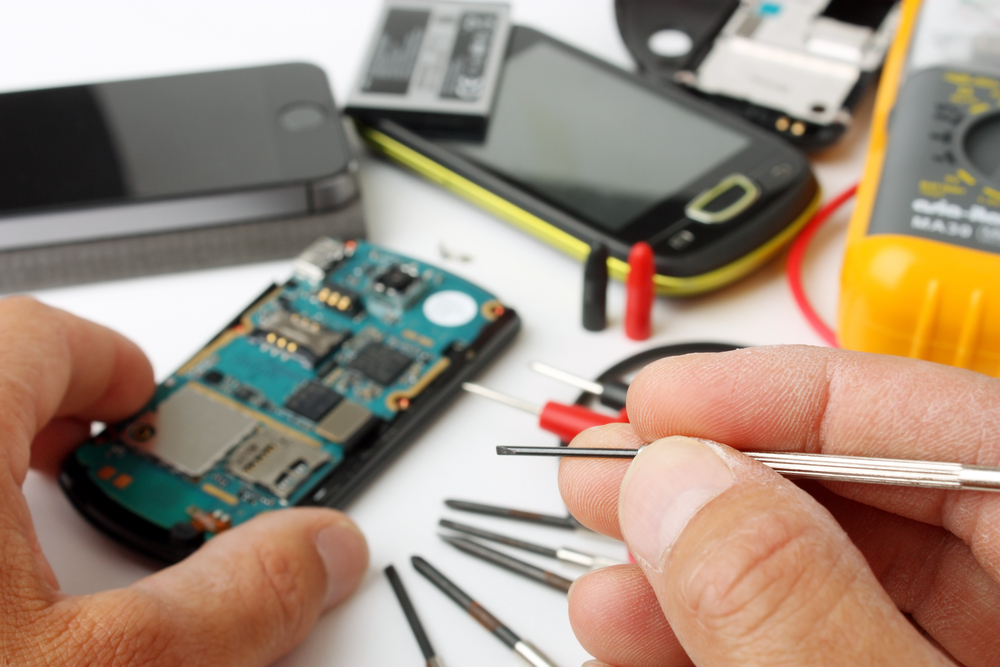
- When is it necessary to change my phone screen?
Some assistance services, facing a broken screen, change the entire set that makes up the display of the device. But in most cases, just change the screen (the glass), which is much cheaper. If there is no blur on the screen and you can “click” all parts of the screen normally, there is no need to change the display.
- The charger broke: Is it worth buying a cheap one?
Under no circumstances it is advantageous to buy a charger that is not of good quality. A counterfeit charger can cause:
- Shocks
- Fires and Explosions
- Battery problems
- When to replace the battery with a new one?
Start by analyzing if the battery can be removed; if this is possible, remove it and make sure it is stuffed. If it is not possible to open the device to check whether the battery is full, simply look for any elevation at the rear or front.
- What to do with a short battery life?
Buying portable chargers may be a good option; but if you still have problems, there are other options, such as:
- Turn off Wi-Fi and Bluetooth when not in use
- Decrease the number of apps that show notifications on your Android
- Reduce screen brightness
- Close applications you are not using.






