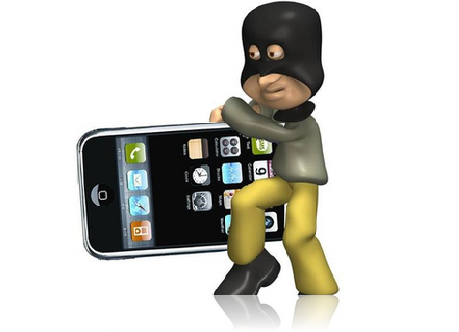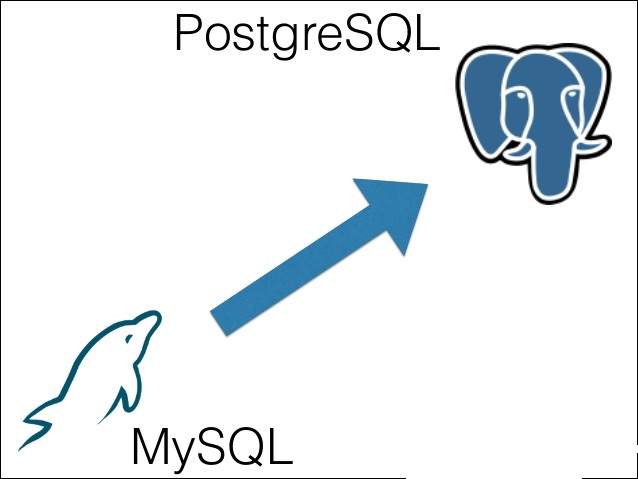As a beginner mobile app developer, you’ve probably built some simple apps that don’t require any kind of persistent data storage. But as your apps grow more complex, you’ll inevitably need to incorporate a database.
Designing an effective database schema is an important part of the software development process that sometimes gets overlooked. Here are some tips to help you get started with database design for your mobile apps.

Content
Use a Schema Design Tool
Before writing any code, sketch out your database design using a visual tool. Good options include draw.io, MySQL Workbench or SQLite Studio. A visual tool helps you organize your tables, columns and relationships without coding yet. Take time to model out entity relationships, apply constraints and establish a solid starting schema. This upfront design work pays off later on when it’s time for implementation.
Normalize for Flexibility
When first designing your schema, focus on normalizing it by breaking related data into separate logically grouped tables with primary keys. This avoids duplicating data and leads to a more flexible design that stands the test of time as requirements evolve. For example, have separate tables for user profiles, app settings, order details etc rather than one big table. Avoid over-normalizing that could lead to unnecessary joins later.
Choose Appropriate Data Types
Get familiar with common data types like integers, floats, text, dates etc and when to use each one. Apply the smallest type that makes sense for each column to optimize storage. For example, use tinyint for a boolean versus int. Consider future proofing by using larger types when appropriate to avoid future migration headaches.
Add Indexes Strategically
Indexes help query performance but add storage overhead. Only create indexes on columns frequently used for search filters, joins and sorting. Use composite indexes for queries involving multiple columns. Run performance tests to validate indexes are helping and remove any unnecessary ones.
Leverage Constraints
Constraints maintain data integrity by preventing invalid values. Apply them liberally on columns like foreign keys, unique identifiers, check constraints on value ranges etc. This protects your data long term even if input validation code breaks. Keep constraints focused rather than too broad to avoid future changes becoming difficult.
Model for Offline Usage
Consider how users will interact when offline through the mobile app. Replicate key aggregations/summary data needed offline to avoid over-fetching entire tables. Apply optimistic locking while synchronizing changes to avoid conflicts. Follow patterns like dirty checking, local caching rather than forcing connectivity at every step.
Effective database design takes iteration and comes with experience. But taking time upfront to thoughtfully model entities, data types, relationships and constraints is key to building robust, production-ready databases for your mobile apps.